How foreign legal representatives apply and download E-license in China
According to the Regulation of Electronic License Administration (trial version), a market entity that applies and downloads electronic license (hereinafter referred to as E-license) for the first time after incorporation registration, apply and download again after modification registration, according to the type of the market entity, the E-license shall be applied and downloaded respectively by the legal representative of the company, the executive partner (or it’s representative) of the partnership, the investor of the individual proprietorship enterprise, the proprietor of the privately-owned business, the legal representative of the specialized farmers cooperative, the person in charge of the branch of correspondent enterprises (hereinafter referred to as the legal representative), as registered by the local administration of market regulation.
If you doubt about the authenticity of other companies’ E-licenses, you can ask verifyfull for help! Verifyfull will help you verify those companies or their certificates.

How foreign legal representatives apply and download E-license
Methods of Downloading Electronic License Administration
For legal representatives of foreign nationalities or from Hong Kong/Macao/Taiwan, the E-licenses may not be applied and downloaded through facial recognition on smartphones as PRC residents, the following approaches are provided for applying and downloading:
- The legal representative signs the Letter of Confirmation for downloading E-license and completes authentication by visiting the registration authority, carrying the valid ID. Then the legal representative can scan the QR code to download the E-license on-site.
- The legal representative signs the Letter of Confirmation for downloading E-license and authorizes others to submit this document to the registration authority. The registration authority sends the QR code for downloading E-license in the form of an E-mail to the designated E-mail address of the legal representative, then the legal representative can scan the code to download the E-license.
- The detailed instruction for scanning and downloading can be referred to in the Tutorial of Scanning and Downloading Electronic License.

How foreign legal representatives apply and download E-license
For a market entity applying for incorporation, or modification of the legal representative, if the new legal representative is of foreign nationality, from Hong Kong/Macao/Taiwan, the Letter of Confirmation for downloading E-license can be submitted together with other application documents, there’s no need to apply separately. After the application of incorporation or modification is approved, the legal representative can download the E-license following the above-mentioned instructions.
For foreign-invested enterprises and their branches applying for incorporation via the Integrated Registration Service system, if applicants choose to submit the printed application form generated automatically by the system, there’s no need to sign the Letter of Confirmation.
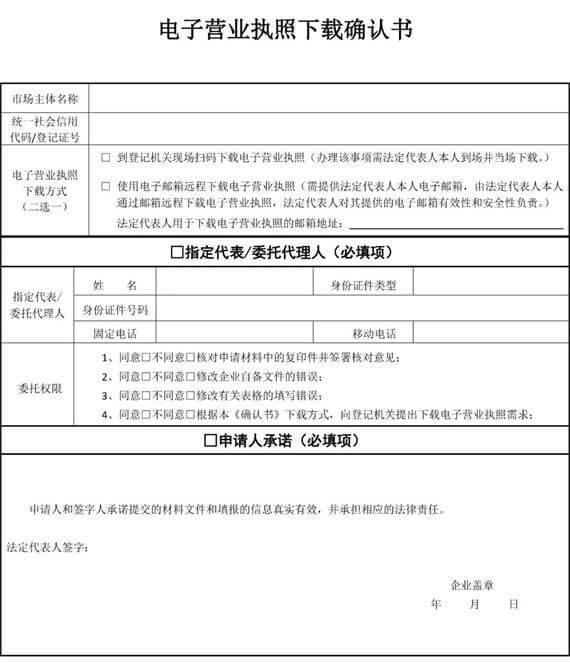
How foreign legal representatives apply and download E-license
Points for attention
- When a market entity is set up to download the Letter of Confirmation for downloading E-license, only the signature of the legal representative is required, and no corporate seal is required.
- If the applicant is a company, a non-company corporate legal representative, a non-company foreign-funded enterprise, or a professional farmer cooperative, the legal representative shall sign and affix the official seal of the enterprise.
- If the applicant is a partnership enterprise or a foreign-invested partnership enterprise, its executive partner or appointed representative shall sign and affix the official seal of the partnership enterprise. If a partnership enterprise has several partners to execute partnership affairs, it shall be decided through consultation that one of the executive affairs partners shall obtain and download the partnership enterprise electronic business license (corresponding supporting documents shall be submitted).
- If the applicant is a sole proprietorship, the investor shall sign and affix the official seal.
- If the applicant is a foreign enterprise engaged in production and business activities in China, the foreign enterprise has the right to sign and affix the official seal of the foreign enterprise engaged in production and business activities in China.
- If the applicant is a branch, business unit, or unincorporated branch, the person in charge of the branch shall sign (no seal is required).
- If the applicant is a self-employed business, the operator shall sign it (no seal required).
- The application should use A4 paper and be signed with a black ink pen or signature pen.
If a partnership enterprise has several partners to execute partnership affairs, one of the executive affairs partners shall obtain and download the partnership enterprise electronic business license (corresponding supporting documents shall be submitted).
When you want to download the Letter of Confirmation for downloading E-license, only the signature of the legal representative is required.

How foreign legal representatives apply and download E-license


